Participation
Creating your IEEE SA OPEN Single Sign On
To sign in for the first time:
- If you are an IEEE member, log in to your IEEE account and then visit https://opensource.ieee.org and use your existing IEEE credentials to log in.
- If you are not an IEEE member, create a free account by visiting the Create an IEEE Account page. Fill in the appropriate information (making sure to preserve these credentials for later use). When you have succeeded in creating an IEEE account, you will be returned to the main IEEE page.
- Return to the IEEE main page indicates that your account has been created. You will need to return to https://opensource.ieee.org and use your new login. You will now be able to access the IEEE SA OPEN site shown below.
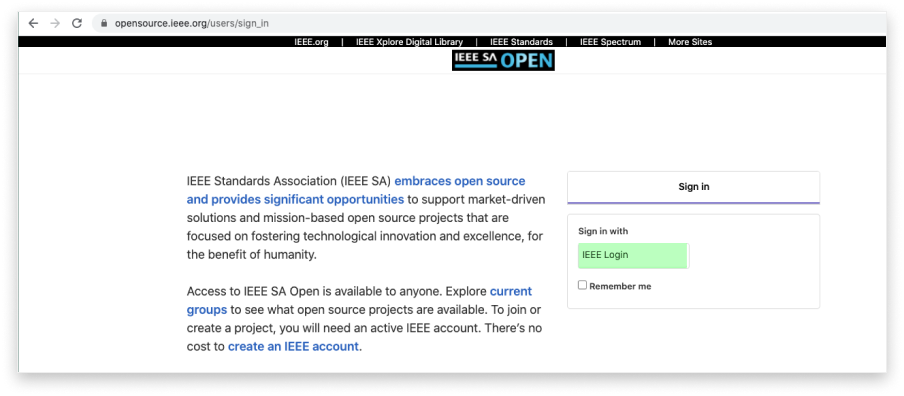
Click in the inbox (highlighted in green in the above image) and you will be sent to the sign-in page (shown below). Use your IEEE login information to sign in.
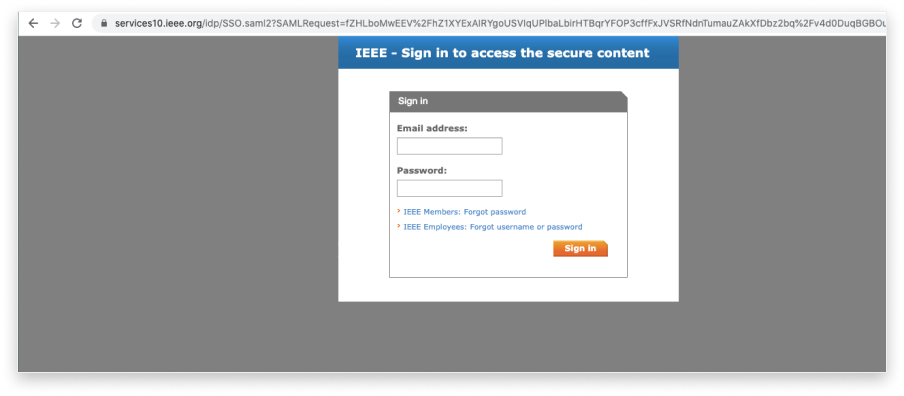
The first time you log in, you will be asked to agree to the IEEE SA OPEN Terms of Use. Please scroll to the bottom of this page and click the green Accept terms button.
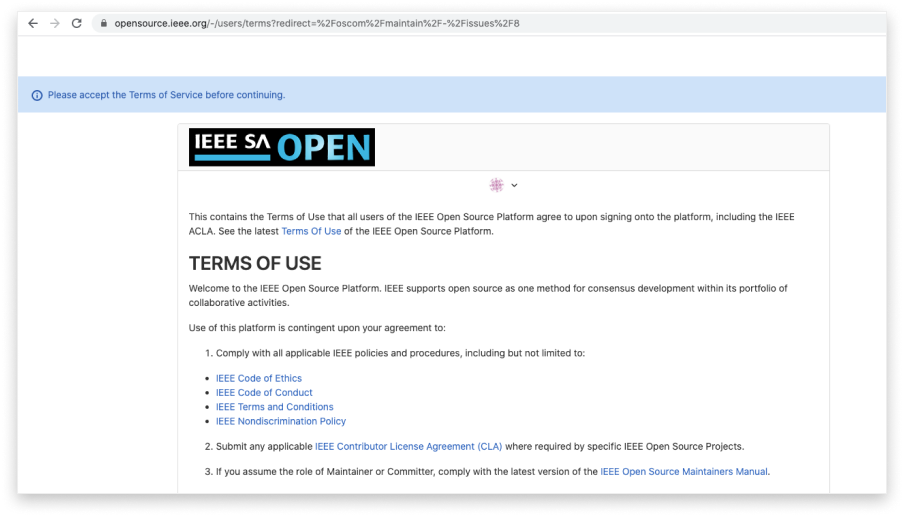
After you log in, you will be taken to the main page of IEEE SA OPEN. It runs on the popular GitLab CE platform. These same credentials will also allow you to log in the IEEE Mattermost chat server.
How to Sign a Contributor License Agreement
When you sign on to the IEEE SA OPEN platform, you are joining a community of contributors. To make sure that your contributions to our community are licensed appropriately, please sign a Contributor License Agreement. Our community shares our work through the Apache 2.0 license
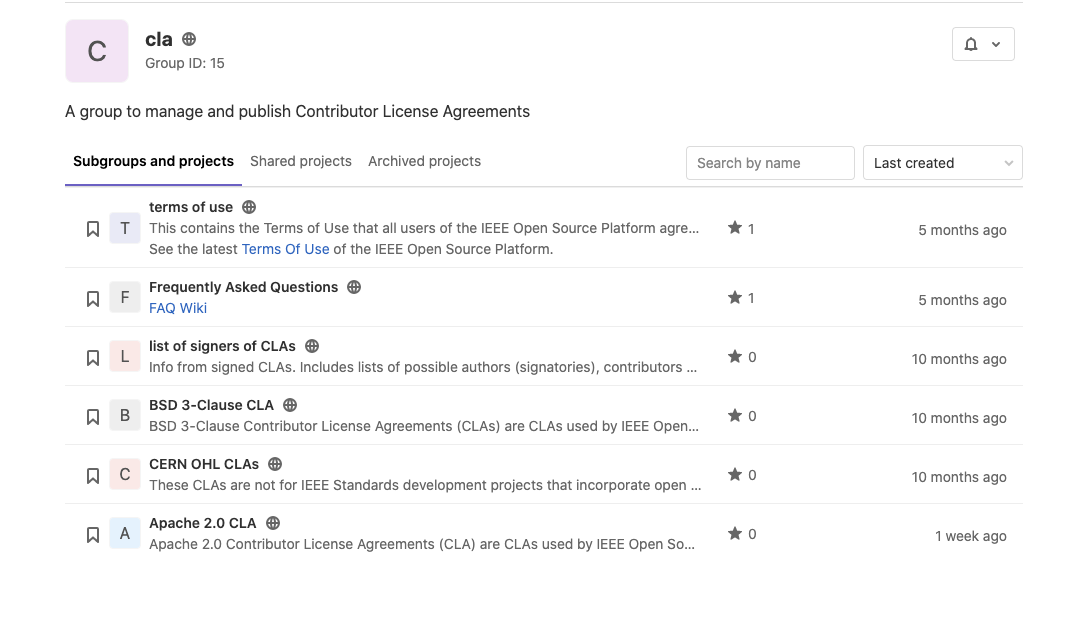
There are three versions of each Contributing License Agreement. Please choose the one that is appropriate to your situation. If you are signing on behalf of a company, please complete the entity CLA. If you are contributing as an individual, please choose the individual CLA. If you are adding something to the public domain as a representative of a government, please complete the option with the public domain declaration.
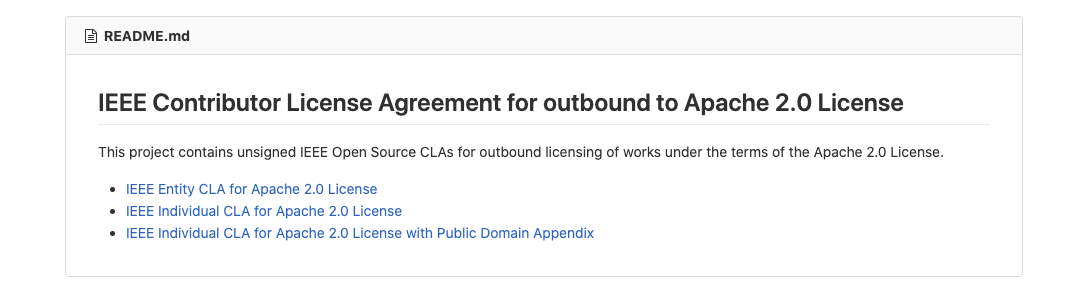
The first page of the CLA document provides instructions for how to choose a CLA document, how to fill it out, and how to submit it. Please email the signed CLA to oscontrib@ieee.org.
Once the CLA is signed and the submission process is completed, a CLA number will be provided to the representative or individual that submitted it.